阿榮福利味/UNetbootin - 把ISO檔轉成可開機的USB
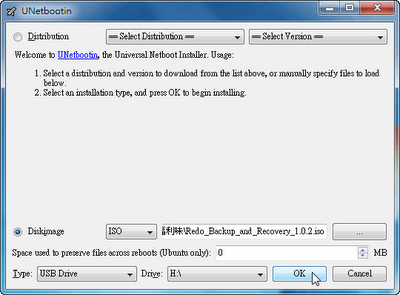

製作可開機USB - UNetbootin(Universal Netboot Installer),可以將開機光碟ISO檔製作成可開機的USB隨身碟(如:Redo Backup and Recovery、Partition Wizard),以便使用USB也能進行硬碟備份、磁碟分割等工作!另外,它也是Linux安裝USB製作工具,可以線上下載許多Linux作業系統跟系統工具,自動製作開機表,最後一樣產出可開機USB。(阿榮)
阿榮評語:[2012.04.20] 測試過「Redo Backup and Recovery」可以運作無誤,但測試Windows XP安裝光碟失敗,卡在開機表無法進入,製作Windows系統安裝USB還是推薦使用「WinToFlash」。
UNetbootin allows you to create bootable Live USB drives for Ubuntu, Fedora, and other Linux distributions without burning a CD. It runs on Windows, Linux, and Mac OS X. You can either let UNetbootin download one of the many distributions supported out-of-the-box for you, or supply your own Linux .iso file if you've already downloaded one or your preferred distribution isn't on the list.
[教學]
下載連結→ [按此前往阿榮福利味下載]

















